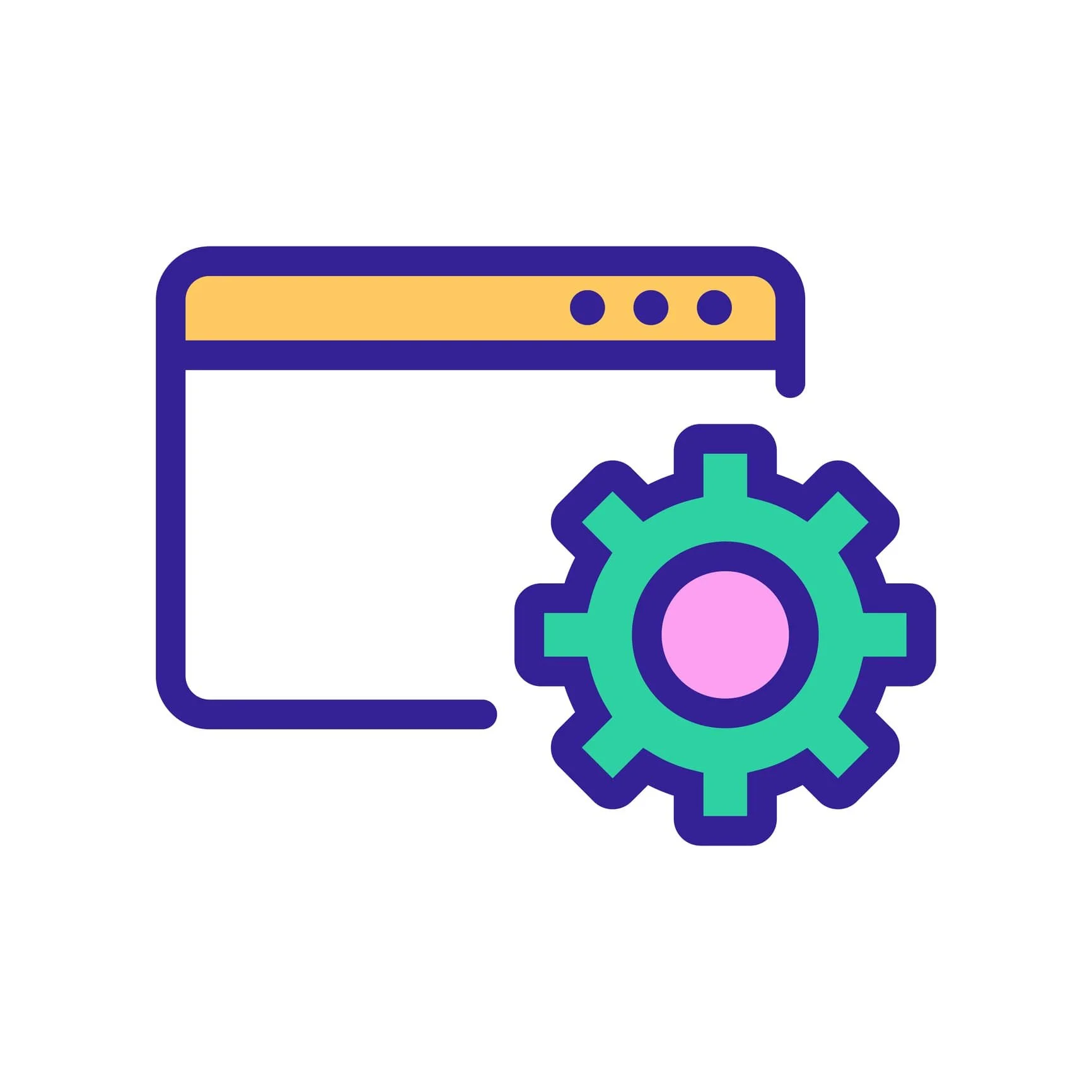If you’re using Squarespace, you want your visitors and search engines to see your custom domain (such as yourwebsite.com) rather than the “.squarespace.com” version of your site (which appears in editing mode).
However, Google sometimes indexes the Squarespace built-in URLs, potentially leading to confusion in search results and hurting your SEO. Historically, this issue mainly affected new sites that did not launch correctly. Recently, however, it has become a platform-wide issue, affecting even long-established sites. Here, we offer a workaround until Squarespace resolves the problem on their end.
Note, sometimes users informally refer to the editing environment as the “staging site,” “development site,” or “backend,” although it’s not a traditional staging environment.
Increased Indexing of Squarespace URLs
Until recently, the indexing of built-in Squarespace URLs wasn’t a major concern for most users. But in 2024, something shifted in Squarespace’s configuration or Google’s indexing algorithms, leading to a noticeable increase in the indexing of the “.squarespace.com” URLs for all sites.
This uptick means more sites are now finding their built-in URLs returned in Google search results, which dilutes SEO efforts and confuses visitors who land on a Squarespace subdomain instead of a branded, custom domain. Simply changing the built-in domain no longer solves the issue, as re-indexing of the editing environment happens within a short timeframe.
How to Check Your Site
You can check if your built-in domain is indexed with the “site:” command. For example, if your built-in Squarespace domain is demo.squarespace.com, type this in to your browser: site:demo.squarespace.com — if you see .squarespace.com URLs listed, then these pages could be displayed in search results.
A Temporary Fix
Please check back for any code updates or additional info. You’ll only need to use this code until Squarespace implements a fix.
The code below redirects visitors (and Google) from any “.squarespace.com” URL to the preferred canonical URL. Note this workaround is only available if your Squarespace pricing plan includes code injection, which is available on Business/Core plans and higher.
Redirecting from the .squarespace.com URLs helps ensure search engines focus on your branded, canonical URLs. While Google’s execution of Javascript redirects is generally effective, it isn’t entirely foolproof. Meaning a few built-in Squarespace URLs might still get indexed, however, this method significantly reduces the likelihood of it happening.
To add the code: Open the Code Injection panel, copy the code snippet below to the Header, save your changes, then test that it works as expected:
<script type="text/javascript">
document.addEventListener("DOMContentLoaded", function() {
// Exit if in an iframe, which typically means we're in the editing environment
if (window.top !== window) return;
// Redirect only if on the .squarespace.com domain
if (window.location.hostname.includes(".squarespace.com")) {
const canonicalLink = document.querySelector("link[rel='canonical']");
if (canonicalLink && canonicalLink.href) {
window.location.replace(canonicalLink.href);
}
}
});
</script>In addition to adding the code, you might want to take one or both of these steps:
Change your Squarespace built-in domain. When Google attempts to crawl the old built-in URLs, it will encounter a 404 status, leading to their removal from the index. Note, this step alone used to correct the issue for most sites, but for now we recommend adding the code above.
After you change the built-in domain, Google will remove the now nonexistent URLs from its index over time. The speed of this process depends on how often Google crawled those URLs—frequently crawled pages drop out faster, while less-visited URLs may take longer to disappear. If you notice any old URLs causing issues in search, you can use Google’s Outdated Content tool to request their removal.
Note that there is a slight delay before Squarespace starts returning a 404 for the old subdomain. If you’re using the Outdated Content tool, wait until the 404 is in place.
NOT recommended: Some forum contributors recommend adding the built-in Squarespace subdomain to Google Search Console (GSC) just to use the URL Removal tool. However, a primary function of GSC is to help you “get your content on Google,” thus using GSC to submit content you don’t want indexed is counterintuitive.
GSC is designed to help you monitor and optimize your site’s presence in search results, not as a tool to prevent indexing. The Removals tool in GSC can temporarily hide URLs, but it does not permanently prevent indexing. A more effective long-term approach is to change the subdomain and, if needed, use the Outdated Content tool to request removal from search results. And until Squarespace fixes the issue, also use the code above.
If any part of this process is unfamiliar, consider a short SEO training session for guidance.
Squarespace Needs to Address This
Preventing the indexing of the backend URLs should be a server-side function—handled by Squarespace to eliminate the need for all users to implement a fix. A server-side solution would:
Ensure consistency: Every user would have their custom domain prioritized without needing to add code themselves.
Eliminate errors: Not all users have the technical know-how or time to implement and verify code injections.
Protect SEO for all users: By blocking the indexing of these URLs directly at the server level, Squarespace could help users avoid SEO issues altogether.
While the code snippet above serves as a workaround, the need for a platform-wide solution is clear.
⭐️ How to Report to Squarespace Support
From experience, getting Squarespace Support to recognize this issue will require a high volume of requests.
Circle members can upvote this request.
Everyone can report it directly to Support, we suggest sending an email along these lines:
Subject: Block Indexing of Built-In Domain
Sample message: Google is aggressively indexing our “.squarespace.com” backend URLs, impacting SEO for our custom domain. Squarespace needs a server-side solution to block built-in URLs from being indexed. This would resolve the platform-wide issue for all users.
Ignore Support’s scripted replies and continue pushing back to emphasize this is an important platform fix—tell them it needs to be escalated to the engineering team. The best approach is to be both firm and persistent. The goal is to get the request escalated and persistence is key here. Hopefully, the right eyes will eventually see it:
Be clear and direct: Start by laying out the issue concisely, emphasizing that it’s a platform-level problem rather than an individual user issue. Explain the impact on your experience and, if possible, any productivity or business implications.
Mention your tenure as a user: If you’ve used the platform for a long time without issues until now, mention that history. It can lend credibility and weight to your report.
Send screenshots: Show them the “.squarespace.com” URLs displaying in Google Shopping or regular search results.
Ask for escalation directly: Say something like, “This issue needs to be escalated to the engineering team for resolution.” Repeat this when they give standard responses.
Document previous attempts: If you’ve reported the issue before, reference past case numbers or interactions. Reiterate that you’re looking for a long-term fix rather than a workaround.
Encourage other users to report: The more reports they get, the harder it will be for them to dismiss it as an isolated problem.
Conclusion
If you’re seeing your backend domain appear in search results, using the code above can help. However, the best long-term solution is for Squarespace to take action and prevent backend URLs from being indexed by default, allowing users to focus on building their brands without the worry of subdomain interference in search results.
If you have questions or need help with this setup, please book a short SEO training Zoom session.
More Resources
Learn more about Squarespace and Google Search Console.
See our Squarespace SEO checklist.
Hire an SEO professional to review your site.