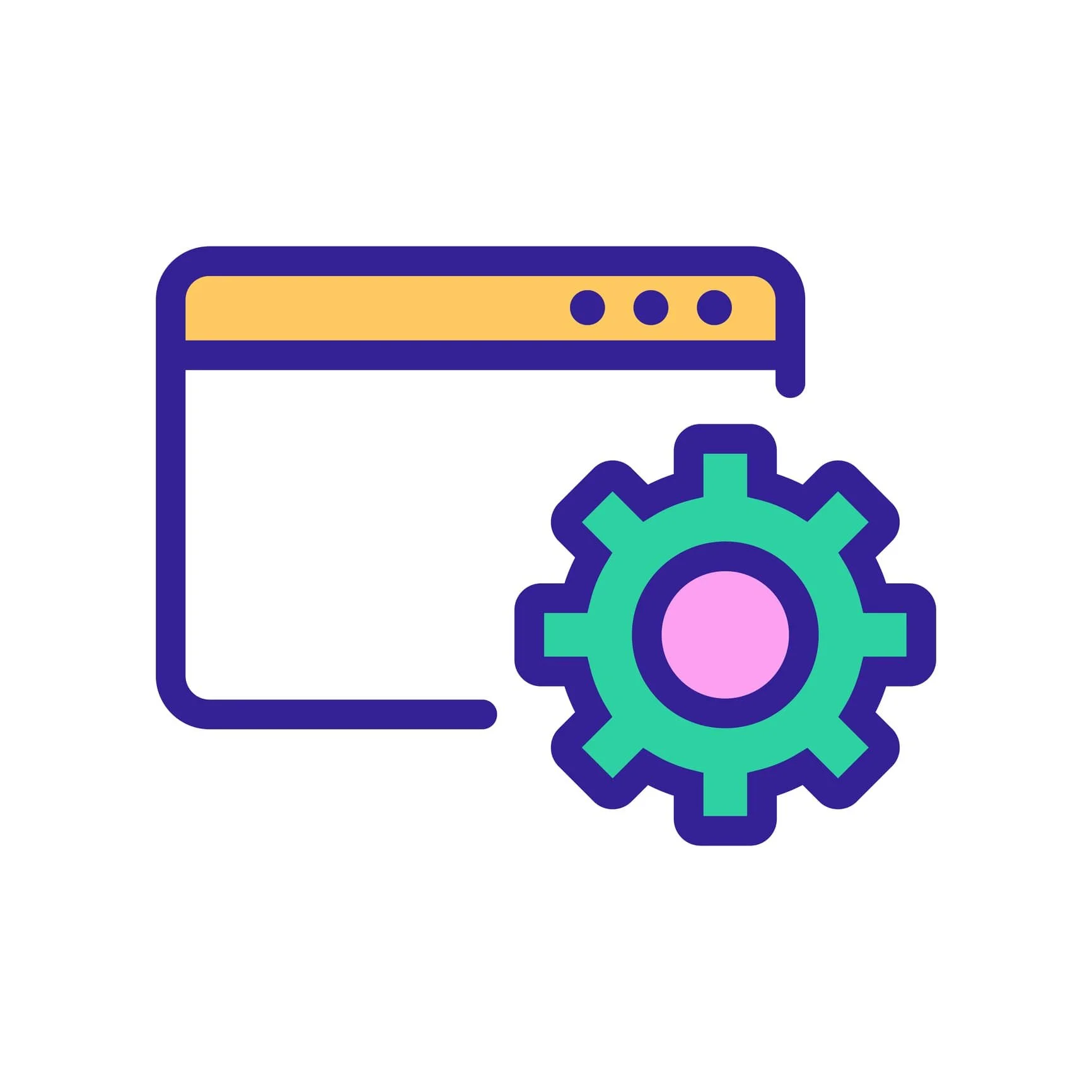If you want to sell physical or digital products or services via Squarespace commerce, you’ll need to choose a payment processor. Selecting the appropriate merchant account or payment gateway is key for online businesses as it can affect transaction fees, customer experience, and the overall profitability of your business. In this guide, we explore Squarespace payment options and look at the transaction fees involved.
We also offer a calculator to help you estimate transaction fees based on your plan.
Payment Processors for Squarespace
Squarespace allows integration with a few payment processors including Stripe and PayPal for ecommerce, and Square for in-person payments. Choosing a processor can depend on factors such as your location and which payment methods you want to offer. Note, you can use multiple options to cater to a wider audience.
Stripe: Accepts various credit cards, debit cards, and Apple Pay. Additionally, Afterpay and Clearpay can be enabled.
Squarespace Payments: Built with Stripe, this option also accepts credit cards, debit cards, Apple Pay and Afterpay or Klarna. Not available in all markets yet.
Paypal: Allows payments via PayPal and Venmo accounts. If you live in a country where Stripe isn’t available, then you’ll use PayPal.
Square: Used for point-of-sale (POS) payments in the U.S. (not for online checkout on a computer). Note, if you already use Square for inventory management, this integration is separate from your Square inventory—POS connects in-person sales to your Squarespace inventory.
Which payment option will you use?
Stripe vs PayPal
For online businesses, the choice between Stripe and PayPal often comes down to a matter of costs and ease of use.
Regarding transaction and service fees, Stripe offers a straightforward structure, with a flat rate of 2.9% + 30¢ per successful card transaction for businesses with under $1 million in annual volume. In contrast, PayPal’s fee structure is somewhat more complex with various service fees. In most cases, Stripe is typically the more economical choice.
Regarding user experience, Stripe allows for a quick checkout for customers on browsers or phones with stored card details. If you use PayPal, customers will need to have a personal PayPal account to make payments, but they can also use credit or debit cards if linked to their PayPal accounts. Note, the PayPal checkout process takes users off your website to the PayPal portal, which can interrupt the seamless shopping experience that many online consumers prefer.
In general, Stripe works best for most businesses, but we refer readers to Memberful’s detailed chart of Stripe and Paypal information. If desired, you can connect both Stripe and PayPal to offer customers a broader range of payment options.
Stripe vs Squarespace Payments
Squarespace launched their own integrated payment solution in 2023 using Stripe as the payment processor. Note, even though Squarespace uses Stripe, the terms of service for each platform differ, with Squarespace’s terms being more restrictive. The choice between Stripe and Squarespace Payments will depend on your specific needs, ranging from the complexity of your business operations to your requirements for data accessibility and portability.
Regarding transaction and service fees, Squarespace charges Stripe’s same flat rate of 2.9% + 30¢ per successful transaction.
Regarding your experience, if you accept payments on multiple platforms (such as Calendly, Substack, Acuity, Freshbooks, etc.) or if you own multiple websites, Stripe aggregates payments from these various sources into a centralized unified dashboard, offering a comprehensive view of all your transactions. And you’ll retain access to this transaction history if you ever change website platforms.
In contrast, Squarespace Payments provides a simple built-in solution for accepting payments, but is limited to a one-to-one relationship with an individual website. If you move your website to a new platform, you’d lose access to past transactions as they are only viewable in your site’s Squarespace dashboard (not a Stripe dashboard).
Your initial payment on Stripe will take 7 days to be deposited into your bank account, whereas on Squarespace, it will take 14 days. This initial delay should not be a concern, as you should ideally test your commerce setup thoroughly before processing any real orders.
Overall, if you own more than one website or accept payments through multiple channels, Stripe offers superior flexibility and data continuity. But Squarespace Payments is a suitable option for businesses with a simple structure focused on a single website.
Using Stripe
If you plan to use Stripe with Squarespace, we suggest setting up a Stripe account first and then link to it through Squarespace.
Squarespace Transaction Fees
As outlined above, payment processors charge fees on every credit card transaction and those fees are unavoidable. In addition, Squarespace charges an additional fee per transaction (also called an “application fee”), but this extra fee can be reduced or avoided by opting for higher-tier plans.
Commerce: When opening a Squarespace store, you will select either the Business plan or one of the Commerce hosting plans. The Business plan charges an additional 3% transaction fee on every order, while the Commerce plans waive this fee.
Digital products: Online courses and member sites, have their own fee structure. If you don’t use a “digital product add-on,” you’ll pay an additional 9% fee on every order. If you opt for an add-on package, this reduces Squarespace’s per order fee to 7%, 3%, or 0% depending on the plan you choose.
In all cases, you’ll want to assess your site’s transaction volume and product pricing to select the plans that maximize value and profitability. See our in-depth article on all Squarespace pricing plans or our fee calculator.
Buy Now, Pay Later: Afterpay and Klarna
If you sell physical products on Squarespace, you can offer your customers a Buy Now, Pay Later (BNPL) payment plan via Klarna or Afterpay (Clearpay in UK)—allowing customers to purchase items immediately but defer payment to a later date. These installment loans usually involve higher processing fees. For example, Afterpay is 6% + 30¢ per transaction, this fee includes the Stripe charges mentioned above.
Squarespace promotes BNPL as a seemingly harmless tool for “boosting sales” with no mention of the downsides. We fundamentally disagree with the nature of these unregulated schemes and none of our clients have opted for this approach, so we have no firsthand experience with these plans. BNPL is not included in ecommerce best practices.
To give you a well-rounded view on the implications of BNPL, we’ve gathered articles from reputable sources discussing the short-term loans:
The Atlantic: The ‘Buy Now, Pay Later’ Bubble Is About to Burst
The Guardian: BNPL firms stay unregulated – and Britons are racking up debt
Harvard Business School: How Retail’s Hot Feature Hurts Low-Income Shoppers
The New York Times: The Downsides of Using ‘Buy Now, Pay Later’
Vox: Are buy now, pay later services like Klarna and Apple Pay Later a scam?
However, if you believe BNPL is more progressive than predatory, Squarespace provides instructions on how to set up Klarna or Afterpay.
How to Accept Squarespace Payments
For comprehensive, step-by-step guidance on accepting payments on Squarespace, refer to their official tutorials for each method:
Conclusion
For over a decade, we’ve relied on Stripe due to its ease of use and consistent performance. Stripe is used by most cloud-based SaaS tools, allowing you to maintain the same account even as you venture into new projects. Stripe has set the industry standard for years, with others trying to keep pace. Though it’s worth noting, PayPal and Square have evolved to offer improved services and security features over time. And now the newer Squarespace Payments is a consideration.
If you need a robust, flexible, and scalable payment solution that can grow with your business and handle complex payment needs, Stripe is the most suitable option. Ultimately, the best choice depends on your business’s specific needs and preferences.
Need Squarespace help?
We’ve helped DIY Squarespace users for over a decade!
See our calendar for flexible support sessions.