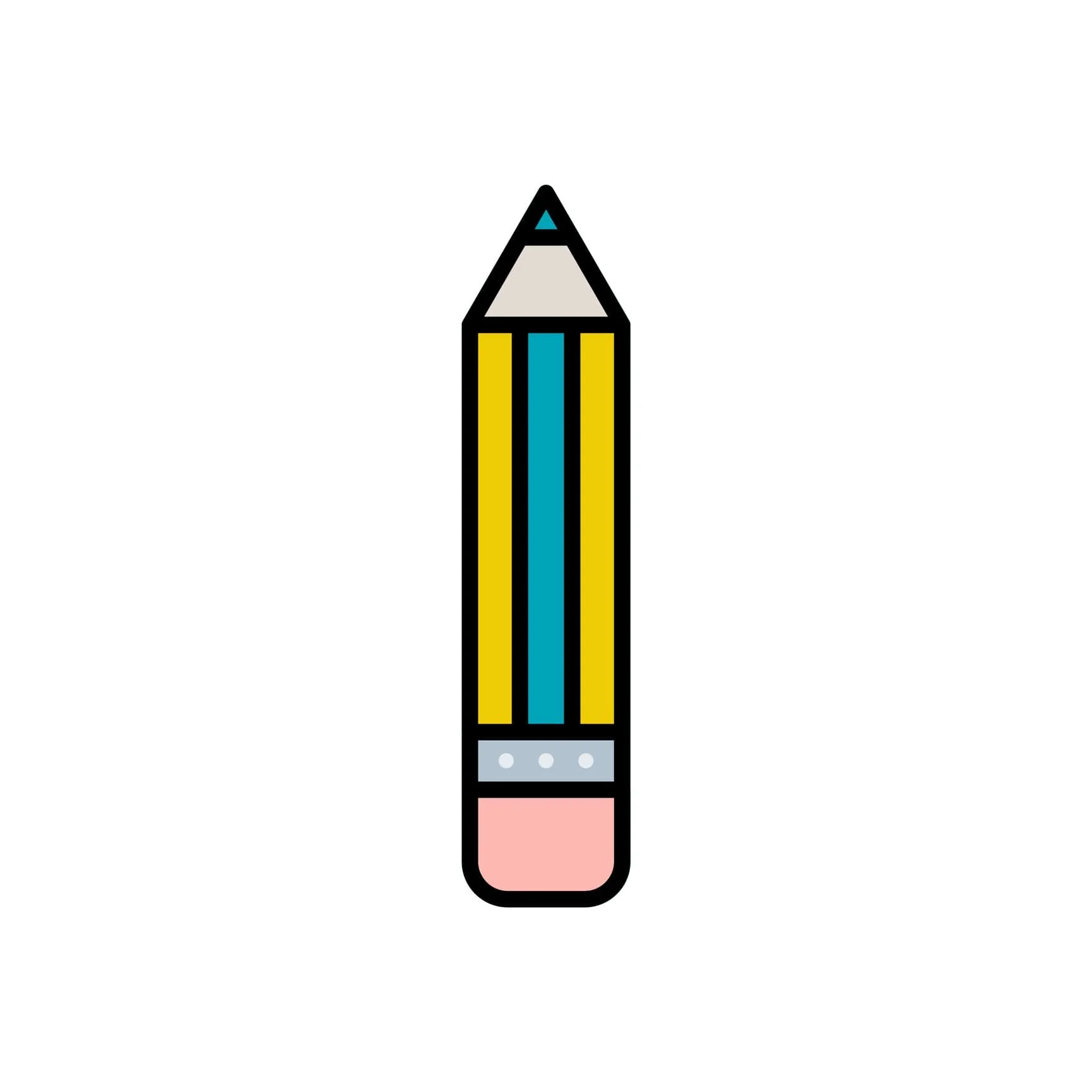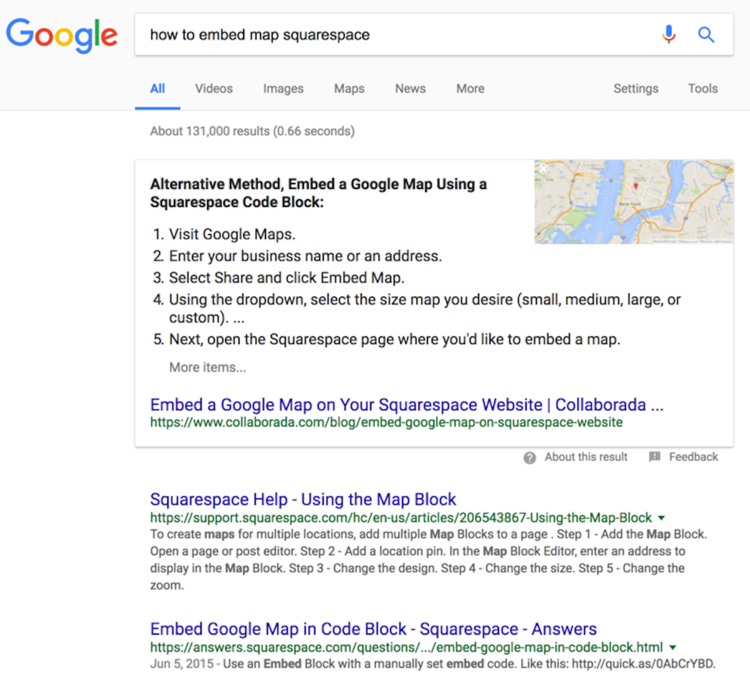Blog posts are often tied directly to your business’s conversion goals. Your articles need to build trust with readers and solve a customer’s problem to convince readers to take action, but first your content must be found.
If your business struggles to rank content or convert visitors, keep reading to learn our approach for SEO writing and how to write better blog posts. We cover:
10 Tips: How to Write Blogs that Rank
Before we begin, it is important to remember that not all businesses will benefit from a blog. Yet, the “you need a blog” advice is the go-to of many beginner marketers.
That said, if you want to write SEO-friendly articles, you must first know how to build a solid website and online presence:
Are you familiar with SEO? What about Google’s search guidelines?
Do you understand the SEO nuances of your particular CMS platform? Such as Webflow, Wordpress, Joomla, Drupal, Shopify, or Squarespace SEO.
Do you have a social media following or another method of promoting your content once it is published? Is your website mentioned or listed on other websites?
Are you familiar the SEO concepts of EAT and YMYL?
If you can answer yes to most of the questions above, then your content marketing efforts will likely begin to pay off. Below are some of the content writing tips we give to beginners as they learn how to blog for SEO purposes.
1. Write What You Know
High-quality original writing takes time. There is already too much noise on the web, so don’t write just to write. If you want your blogs to rank higher on Google, you must provide real value to your visitors.
Starting with topics you know very well tends to produce better results. Writing strategies that have worked well for us:
Choose topics that interest or intrigue you and it will be easier to stay focused on the writing process. Just make sure the topic is relevant to your business.
Focus on evergreen topics that can bring in traffic for years. These posts can be expanded upon and updated at later dates.
Provide educational material for potential and existing clients. If you find yourself answering the same question over and over for customers, write an article on the topic, and it can serve as reference material.
Document interesting projects or research, chances are other people will be searching for these same topics.
“How To" articles can see a lot of traction. Why? Because they satisfy searcher intent. But note, with the advent of AI-powered search these sorts of articles likely will see less traffic.
Check out your competition. As you begin to generate topic ideas, see who you are going up against. You will need to write a better article than your competitors. If the competition is fierce, how will you differentiate your content?
2. Take Your Time
Google’s goal is to present high-quality content to search engine users. Publishing a blog post that outperforms competitors doesn't happen in a matter of minutes. It takes time to draft a well-written article. Some of the best content can take days or weeks to compile and fact check. If using AI tools for writing assistance, make sure all content is accurate and well-written.
3. Structure Your Pages
Blogs that are well-formatted will encourage reader engagement. Articles should be digestible so readers can scan quickly. Studies show that while most users visit websites for information, paradoxically they only read at most 28% of the words on a page. Your main points and takeaways should be obvious—this is especially important for longer, in-depth articles.
Format Your Text
Certain formatting techniques help to create an organized flow to a blog post as well as make it easier for your readers to scan quickly, these include:
Subheadings
Bullet points
Bolding
Relevant images
Keep Paragraphs Short
Long blocks of text are intimidating and difficult to read, so break up longer paragraphs into manageable chunks. Review your article, if you see any blocks that are longer than about five lines long, evaluate how you can break up that text.
Make Font Size Larger
Check your font size. Is it at least 18 pixels? Your content needs to be easily readable by all demographics. If your readers have to pinch and zoom or squint to read, then you’ve created friction in the user experience. Anyone over the age of forty will thank you for a larger font size. When it comes to fonts, bigger is better.
Use Legible Colors and Fonts
Is your font color too light against the background? Can you choose a simpler font? If you currently use a serif font, consider switching to sans serif for the main body text.
Adjust Column Width
How wide are your text blocks? If they are too wide, it makes reading difficult. Try tightening up your column width to a max of 75 characters — this can help make blog content easier to read.
Use Sections
For longer articles, break the content up into different sections. Then include a table of contents near the top of the article with anchor links to the sections below.
4. Optimize Blogs for SEO
After your draft is written, you’ll want to evaluate SEO elements.
SEO Tools — You don’t need expensive SEO software. See the free small business SEO tools we recommend.
Keywords — Learn how to find keywords to make your article SEO-friendly and attract readers.
General SEO — Consider your title tag, URL, image alt-text, headings, etc.
Proper Structure — User experience (UX) and SEO go hand-in-hand. See the section above on how to structure content in a pleasing manner.
Internal Linking — Remember to link to other relevant pages or articles on your site. Help users find the content they need and guide them around your site. After publishing a new blog, revisit older posts and link to the new content.
5. Write a Clear Headline
Headlines should be descriptive, clear, and concise. Potential readers want to quickly determine if a post is something they’d like to read. Generally speaking, blogs that perform well in search will have clear headlines. Catchy titles may be fun, but make sure they are descriptive.
6. Craft an Introduction
After a great headline, give your readers a little information about what the post will cover. Let readers know how the content will help them. Grab their attention and keep them interested so they continue to read, otherwise you risk having them bounce on to the next article.
7. Include a Short Conclusion and CTA
If someone reaches the end of your blog post, give them a conclusion of what was covered in the post. You have one last chance to encourage your reader to spend more time on the page or explore your site further.
Finally, ask your reader to take relevant action. Perhaps your call to action (CTA) is subscribe, shop for a product, follow you on social media, or download more information. Whatever it is, make the conversion easy for readers to do.
8. Optimize for Mobile
This step often gets overlooked. Use your phone to make sure content is optimized for mobile. Is the post responsive? Does your content display as expected?
9. Publish & Promote
After publishing an article, you’ll usually want to promote it. Share the blog on relevant social media accounts or with your newsletter list. Promoting content can be almost as time-consuming as writing.
10. Analyze & Revise
After a couple of weeks, if your blog post is not performing, take a fresh look at how you can optimize the content better for ranking or converting visitors:
Is your post as high-quality as it can be? Don’t be afraid to make additions or revisions. Add more value. Further differentiate your article from the competition.
Should you target less competitive keywords? Use Google Search Console to see the keywords your content ranks for—you might want to rethink your keyword strategy.
Struggling with conversions? Reconsider the placement of CTAs. Test different language. Reevaluate your offer.
Continue to analyze and revise your content over time as needed.
How long should a blog post be for SEO?
Common sense should tell you there is no ideal length for blog posts. It depends on the industry, the subject matter, the reader, etc. For success, you want to match your content goals with your searcher’s goals. Go for high-quality and value.
Long-Form Content vs Short-Form Content
What is your audience looking for? Long-form content is often regarded as more authoritative, but a short-form post might be all that is needed to answer a particular question. You can look to see how others handle the same topic to determine what is effective. You might identify an opportunity to more fully answer a question or provide a more succinct answer.
And don’t confuse a short blog post with “thin content.” Google defines thin content as low-quality or shallow pages with little or no added value. Shorter blogs providing unique or valuable content and matching searcher intent can and do rank.
On this blog, our best performing posts range anywhere from 700 words to 3000+ words. On another site we own, a blog post that brings in thousands of views each month is less than 250 words.
How often should you publish blogs?
Again, the answer is: it depends. It depends on your goals, your industry, the size of your organization, etc. Your posting frequency could range from daily, weekly, monthly, to quarterly. No matter how often you post, focus on quality over quantity. Blogging will get easier after you’ve built up a nice collection of evergreen content.
How do you earn featured snippets?
Featured Snippet Example
When you write great content and structure it properly, Google might also use your content as a “featured snippet.” Featured snippets are the answers to a Google search question that appear in a box at the top of the SERPs.
Gaining a featured snippet has the potential to drive a lot of traffic to your site.
How do you get featured snippets? To increase the chances of your content becoming a featured snippet, identify long-tail keywords searchers are using and create content to address that specific query. And follow the steps listed above, make sure the information is structured so that it is easy to read.
Note, if desired, you can always opt out of featured snippets.
Building a Better SEO Blog
If your SMB publishes content, you want that content to rank and engage your audience. Optimizing blog posts for SEO boils down to high-quality content, proper structure, and promotion.
The tips above on how to blog are the same ones we use with our clients. Follow this approach and you will be one step closer to ranking content. Good luck!
Related Resource: Content Strategy for Small Business
Related Resource: Learn How to Hire an SEO
Does your business need a better blog?