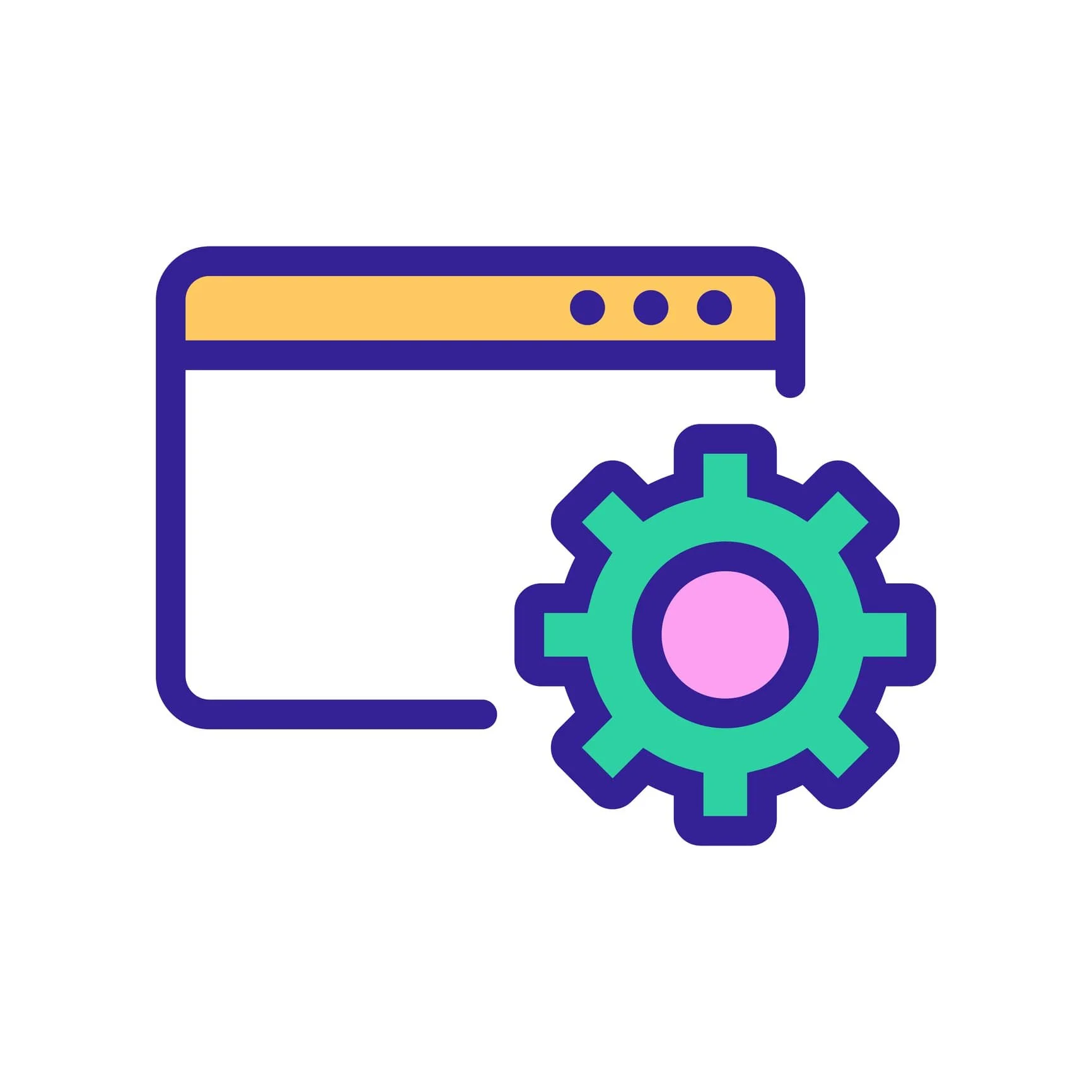Do you want to offer a paid Mailchimp newsletter on your Squarespace website? When we first covered this topic back in 2015, Squarespace did not offer recurring payments, membership functionality, or email marketing. So subscription-based newsletters required the use of Mailchimp and some additional setup.
Today, Squarespace offers lightweight versions of both email marketing and memberships, and they allow for recurring payments. Even so, these Squarespace add-ons don’t offer a great solution for monetizing a newsletter—meaning we still suggest the use of the more robust Mailchimp platform.
Here we discuss how to create a paid newsletter with Mailchimp, Squarespace, and Memberful.
Choosing a Subscription Solution
When a client asked how to set up a monetized premium newsletter subscription on Squarespace, we looked for 3rd party software that integrated with the industry-leading apps MailChimp (email marketing) and Stripe (credit card processing). Why? Small business owners are short on time, so software solutions need to be easy to integrate and use.
Armed with these requirements, we searched forums to discover what other Squarespace users had tried. At that time, the list of apps included: Recurly, Moonclerk, Memberful, Chargebee, Paywhirl, Tinypass, RecurHub, MediaPass, and SentryLogin.
Some of these apps were immediately discarded due to lack of integrations. Others were overkill and some were just not up to par. After evaluating free trials, our two recommendations to this particular client were Memberful and Moonclerk. After further evaluation, Memberful was the clear winner.
Memberful Features
Memberful markets itself as simple online membership and subscription software — and it is. Just copy a bit of code to your Squarespace site, link to your Stripe account, and with a little more setup you are ready to sell subscriptions. Note, code injection is only available on the Squarespace pricing plan of Business or higher.
See Memberful documentation for how to integrate Squarespace. Some key features:
The MailChimp sync automatically keeps your active subscriber list up-to-date.
Customers stay on your site when making a purchase.
Customers have complete control over updating a credit card or canceling a subscription.
You can offer customers free trials or coupons.
And the Memberful free trial takes advantage of Stripe’s testing environment to sample credit card purchases.
Another selling point was the great customer support. Questions were answered quickly by Memberful team. All responses were accurate and actionable. Update: Years later, Memberful customer support is still just as great.
MailChimp
To complete the subscription email newsletter setup, integrate Memberful with your MailChimp account. (Memberful provides more info on this process too.) Now, you are ready to create paid Mailchimp newsletters and send to your subscribers!
Related reading: How to Connect Mailchimp to Squarespace
Need help with a newsletter?
We are official Squarespace Experts and Mailchimp Partners.
More Reading